Apple gift cards are prepaid stored-value cards that can be used to purchase various Apple products, accessories, apps, games, music, movies, iCloud storage, and other digital content from the Apple Store, Apple.com, the App Store, iTunes Store, and other Apple services.
Apple gift cards are usually white plastic cards with the official Apple logo printed on them. The most common gift card code is a 16-digit code that begins with “X” and is a combination of numbers and letters.
When you receive a gift card from an apple store, you want to sell it to CardAurora. You see the different rates listed under the Apple Card section and you start to get confused, but no worry, I’ll explain the differences in detail in this article.
Apple Gift Card Types
1.Country
Different countries have different currency exchange rates, and so do gift cards. First, you need to determine which country the gift card is from. If the gift card is from a certain country, then you should convert it according to the exchange rate of that country. CardAurora currently accepts gift cards from more than 10 countries: Australia, Canada, Switzerland, Eurozone countries, New Zealand, United Kingdom, United States, Brazil, Denmark, Hong Kong, Japan, Mexico, Norway, Poland, Saudi Arabia, Singapore, South Africa, Taiwan, Arabia, etc. Please refer to the country listed on the app. If it is not listed on the app, please contact our app customer service for inquiries.
2.Physical card and E-code
Apple Gift cards are available in two forms, physical cards and e-code gift cards. A physical card is a plastic card that actually exists and can be purchased in a store. An E-code gift card is usually a string of code, which is usually sent to your device via a mailbox. According to the market exchange rate, the price of the physical card will usually be higher than the price of the e-code.
3.Denomination
We often see “multiples of 5” or “multiples of 50” on exchange rate tables. So what does this mean? Sometimes the market stipulates that if the gift card denomination is a multiple, the exchange rate will be different. Let’s use multiples of 5 as an example, multiples of 5 refer to the numbers that can be obtained by multiplying 5 by any whole number. If the denomination of your gift card is 75, you can find the column (multiples of 5) on the exchange rate table to calculate your exchange rate. Sometimes we can also see a denomination range, such as “100-450”. When calculating the exchange rate, please pay attention to whether your gift card is within this range. Sometimes if your gift card is worth a whole hundred, the exchange rate will be relatively better. For example, the exchange rate for a gift card worth 100*1 will be better than that for a gift card worth 50*2.
4.Horizontal and vertical
Literally, these are different styles of Apple’s physical cards. If your card is an Apple Card from the United States, please note that, the exchange rate of the vertical Apple Card is different from that of the horizontal Apple Card.
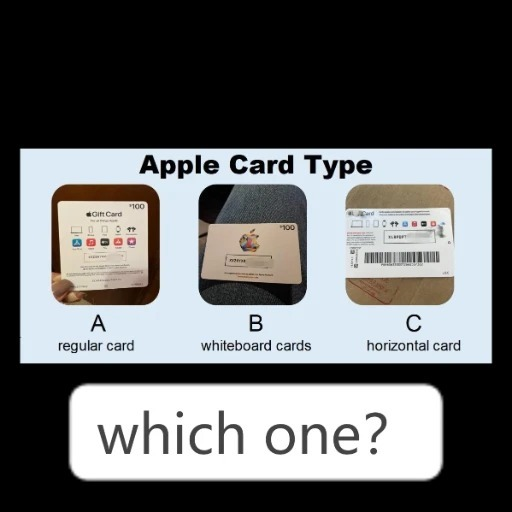
Tips For Selling Apple/itunes Cards to CardAurora
1. When you upload your Apple Gift card, please leave a comment on whether you would like to do Fast redeem or Slow redeem(difference).
2.If your gift card style is the horizontal physical card mentioned above, please provide a clear and complete gift card image (all four corners must be complete). The same goes for the 500*1 usd Apple gift card.
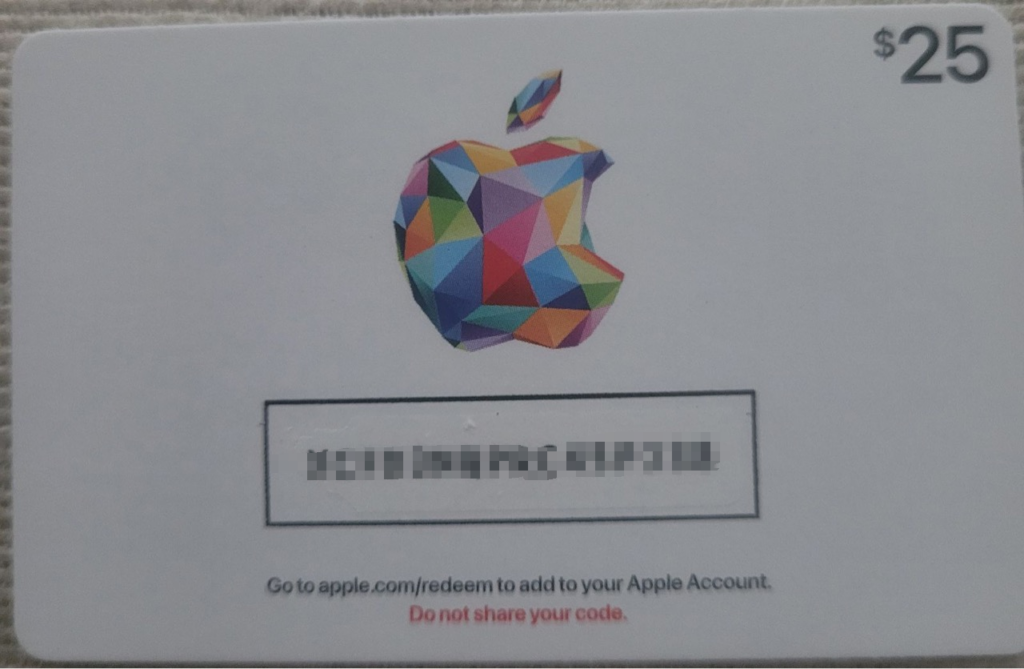
3.Currently, Cardaurora only accepts Apple Gift cards with code beginning with “X.
4.We need a complete and clear code to redeem your gift card. The code of the Apple gift card is a 16-digit code combining numbers and letters.
5.If your Apple gift card does not meet the above conditions 3 or 4, please do not submit it to the App.
6.Our app does not support guessing unclear codes for customers. If your code is invalid, please contact our customer service.
7.In order to ensure the use of your account, please do not submit gift cards repeatedly. A valid gift card can usually only be redeemed once. Once your gift card is successfully submitted, please wait patiently for feedback. Once the transaction is successful, we will notify you and transfer the money to your app wallet. If your gift card transaction fails, we will also feedback the result to you and include the reason for the failure. Please contact your supplier as soon as possible.
8.If you think the above are too troublesome, there is a very simple way, you can directly contact our WhatsApp customer service to ask for the price, and then upload your gift card to our app. The price given by the customer service is the same as the price on the app, and most importantly, you can also get some extra transaction rewards on our app.

Comments
Thanks for the enlightenment
Hi