Gift card deals are becoming increasingly popular, and steam gift cards are one of the most popular. Steam Gift Cards are gift cards designed by steam that allow users to purchase games, videos, and more on the steam platform.
Steam gift card codes are typically 15-digit codes composed of numbers and letters. There are two types of Steam gift cards: physical Steam gifts and digital Steam gift cards. It doesn’t matter what kind it is, it’s used the same way. You can use Steam gift cards for different reasons, as it is not only tied to accessing gaming content on Steam. The other way is you can choose to sell it for cash.
If you’re selling steam cards on Cardaurora, don’t worry too much about whether it’s a physical card or an E-code card, the exchange rate is the same for all steam on Cardaurora. However, sometimes you’ll receive some steam gift cards said” The code may be invalid”. Hope you read the following article will be helpful to you.
What Are The Common Steam Gift Card Errors?
1.Invalid Code Error
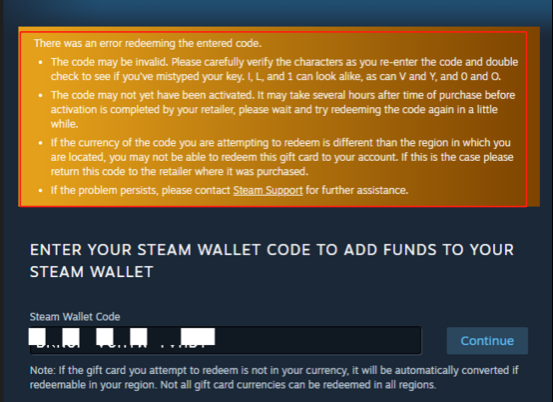
When this happens first you should check if your code is typed incorrectly, which could be caused by incorrectly typing “V” as “Y” or “L” as “1”. And make sure your code is 15 digits. This shows that it is necessary to enter the correct code. If the code you entered is correct, there is another case where it is not activated.
2.Already Redeemed Error
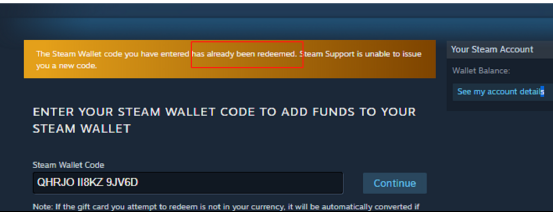
When you buy from an unreliable retailer, you may run into a big problem because the code may have been leaked. This means that the gift card was redeemed before you got it, so it will say “This code has been redeemed.”
3.Gift Card Region is limited
If the currency of the code you’re redeeming is different from your current location, it would be failed. E.g., if you’re in United States now, then you should redeem your steam card in the same country, otherwise you’ll not be able to redeem.
How To Fix Steam Gift Card Errors
1.Buy Gift Cards From Reliable Stores
Find a well-known chain store to purchase your gift cards. Before you buy a gift card, make sure its packaging is intact, have the clerk activate the card in front of you, and do not show off your gift card in front of anyone until the gift card has been redeemed. Make sure nothing goes wrong.
2.Contact Steam Support
Because this gift card is officially issued by steam, so if there is any problem, the official must be the most reliable. In this case, you can contact steam customer service and send them the wrong picture so that you can get good help.
3.Change Region Settings
You may run into problems when the currency of the Steam gift card code is different from the country you are redeeming. Please check if the code applies to the redemption area before purchasing a gift card, and if this complicates your situation, you can contact the steam team to help you.
4.Choose to sell your gift card at Cardaurora
If your choice is to sell this gift card, choosing a reliable gift card trading platform is the most critical. We have professional systems in place to prevent these problems 99% of the time. We also have real customer service 24*7 online, ready to listen to any concerns you have, and do our best to solve all your problems.

Comments